Introduction
In this article I will explain Fault Tree Analysis (FTA). We will use the classic who, what, when, where, why and how approach to do this.
Note that FTA on the surface is a simple methodology, but like many things, there is a whole host of complexity beneath the surface (if you go looking). There are comprehensive books solely dedicated to the subject of FTA, but for many people this is over kill. My aim here is to show you the landscape of FTA, from a high level, so that you are more informed when seeking out your next dose of FTA.

What is FTA?
In a nutshell, FTA is a technique to identify combinations of events that lead to a specific scenario.
FTA is what we call a top-down method, meaning that we start with a single high-level event (our scenario of interest) and we systematically decompose this into lower levels of events that cause the top-level event to occur. We link these events together using logic gates to show how they combine together to cause the top-level event.
Once you have done this, you may assign a probability to each of the lower-level events, which allows you to calculate the probability of the top-level event. This is what gives the Fault Tree it’s quantitative element. This final stage is not always performed, and its inclusion depends on the goals of your analysis.

In summary, your fault tree will have the following:
- Top-level event = Mandatory
- Logic gates = Mandatory
- Lower-level events = Mandatory
- Lower-level events probabilities = Optional (depends on analysis goals)
It is this structure of a top event, lower-level events and logic gates which give the typical ‘tree’ structure. In the diagram below you can see we have included lower-level event probabilities, the probabilities at the logic gates and the top-level event have been calculated by the software package (ReliaSoft BlockSim in this case).
When shown graphically, the top-level event is located (you guessed it) at the top, and the combinations of events leading to this, sit below. Typically, the lower you go in the tree, the more detail you go into.
It is this structure of a top event, lower-level events and logic gates which give the typical ‘tree’ structure. In the diagram below you can see we have included lower-level event probabilities, the probabilities at the logic gates and the top-level event have been calculated by the software package (ReliaSoft BlockSim in this case).

Where is FTA used?
Technically FTA can be used in any industry, however, it is used heavily in safety and reliability engineering. This is because we are often interested in failure events that lead to system / product failure.
FTA may also be used when we are investigating a specific undesirable event, some examples from my own experience include:
- Oil well fire
- Electrocution from an aircraft engine
- Safety critical PCB failure
- Reduced process throughput due to equipment failure
- Environmental disaster caused by oil leakage
Note that Top events should be more detailed than this, including a ‘What’, ‘Where’ and ‘When’ structure, but this is just a basic list to illustrate types of top events you might see in FTA.

When is FTA used?
FTA can be performed by different people for different use cases; one FTA might be interested in why an oil leak happened, and another FTA might be interested in predicting the likelihood of an oil leak happening. You could think of this as using FTA reactively and proactively.
This shows that FTA can be used before an event has occurred (proactively) or after an event has occurred (reactively).We use both in safety and reliability engineering and are interested in answering the following questions:
- What is probability of the “top event” occurring?
- What are the combinations of events leading to the “top event”?
See our blog Reactive vs Proactive Fault Tree Analysis for more info on this.
Who performs FTA?
FTA is a versatile tool, opening it up to a wide audience. It could be a quick white board session on the shop floor, with a few engineers investigating a failure, or it could be a large project lasting months, requiring specialised software and a highly trained team
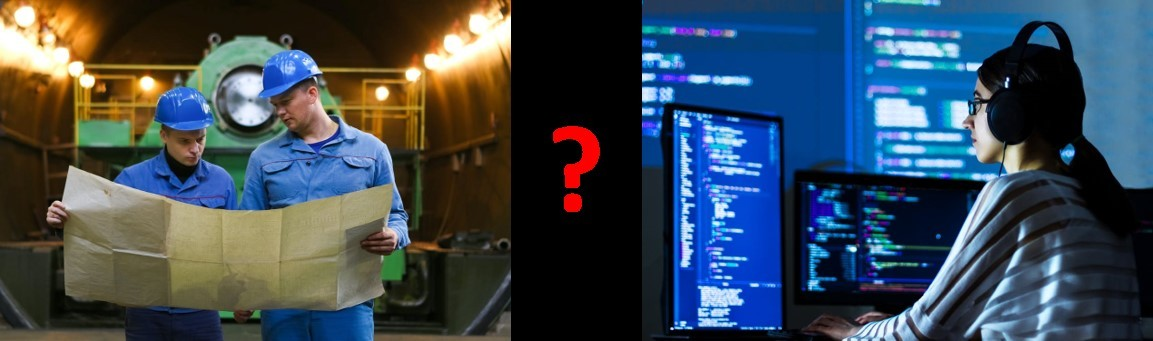
Regardless, when you perform FTA, you should have someone trained in FTA, to a level that suits your needs, and a team of equipment experts to guide the FTA specialist in constructing the tree. You could think of this as having an FTA facilitator, but in essence it’s a team work activity at the end of the day.
Why use FTA? (is there something else?)
We use FTA because:
- It is easy to understand.
- It is easy to implement.
- It can provide massive benefits for relatively little effort.
There are similar types of analysis that may better suit your needs, but their inputs, outputs and limitations are different. Some other analysis in this space you might come across are; Reliability Block Diagrams (RBDs), Event Trees, Markov Diagrams, Layer of Protection Analysis (LOPA) to name a few.
If you are thinking “what about FMEAs?” then I recommend you review top-down vs bottom-up methods.
FTA will not solve all of your problems related to root cause analysis or estimating the likelihood of a scenario occurring, but it will probably get you on the right track.
FTA is less specialised than some of these other methods and is often a good place to start when investigating a specific event.
How to perform FTA?
In the What is FTA section, we said there were 4 components making up your Fault Tree; top level event, logic gates, lower-level events, and probabilities of the lower-level events.
During your FTA you also need to prep for building the tree(by defining the system and its boundaries), and then you need to actually calculate the results and start to use the Fault Tree model. This gives rise to the general process for FTA as follows:
- Define the system and its boundaries
- Define the undesired / top-level event
- Build the fault tree (logic gates and lower-level events)
- Add data to lower-level events
- Evaluate the fault tree
The evaluation stage can be quite varied, so you must ask yourself; what do we want to get out of your FTA?
We mentioned some examples of results earlier, including root cause analysis and predicting the likelihood of our top event. However, you could also perform ‘what if’ studies; investigating how changes in system configuration or maintenance / test schedules impact the top-level event. Or you could perform cutset analysis; looking at which combinations of events are more likely than others.
I’d encourage you to take a look at our What is a cutset in Fault Tree Analysis? blog if you aren’t familiar with cutsets.
Summary
We have covered the who, what, when, where, why and how of Fault Tree Analysis.
Its application space is wide and varied, it is used by different people in different ways (think proactive and reactive). The fundamentals of the FTA process and building blocks remain the same throughout this space.
FTA can be easy to understand and implement, and is often a spring board into more complex analysis. Ultimately if you need to understand how the combination of events that caused something to happen, or you want to know how it might happen, then FTA is your friend.







